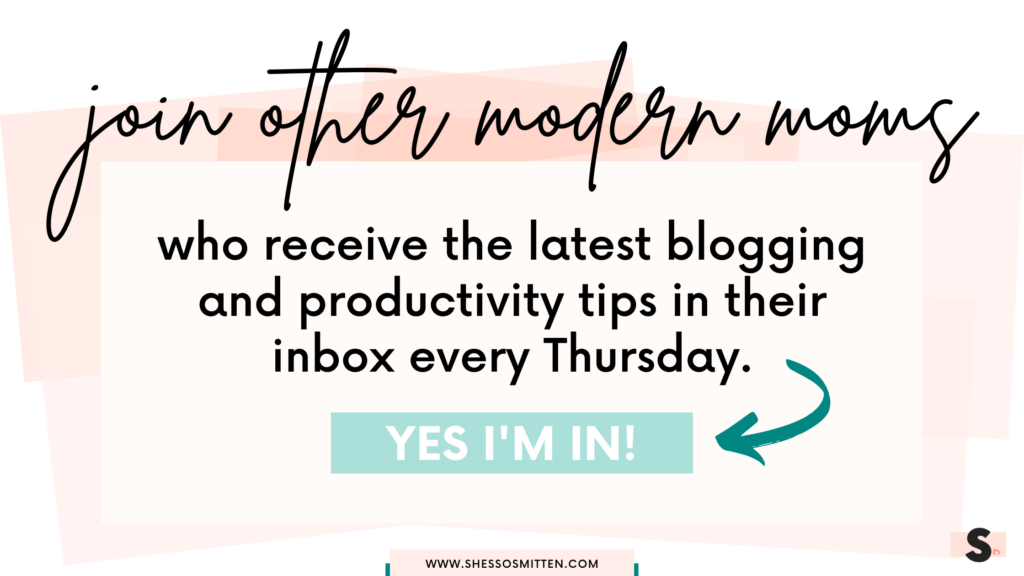Still not sure if blogging is for you? Here’s 5 reasons why you should start a blog this year.
ONE. Brainstorm your big idea and a name.
Before you begin your blog, decide what you’ll write about and who you’re writing it for. This is simply referred to as determining your niche or topic and defining your audience. The most successful blogs have a very clear topic or area of interest and a very clear idea of who their reader is (and who they want to attract to their blog). For example…
- You may be a former teacher who is now a stay-at-home mom. You could blog about helping parents prepare and navigate the elementary school years, or how teachers can generate and organize new lesson plans for their classrooms.
- If you or your children love to paint, you could blog about teaching children a love of art, drawing and creative expression at home.
- If you have a unusual medical condition, you could blog about your medical struggles and overcoming adversity.
The topics and niches are never-ending. But the best niche for you is the topic that you are the most interested in and could read or talk about for hours. By narrowing your focus, you can get very detailed with the information you share and the solutions you provide.
To brainstorm a name for your blog, list out 15-20 keywords that relate to your blog. These keywords should be typical words or phrases someone would use to search for your blog or related to your blog’s topic in some way. Mix and match these keywords, along with a few words that characterize you or your interests, to come up with an original name that’s memorable. While you’re at it, put a few words together to form a tagline for your blog (ex: time-savers & money-makers for the creative & clever mom).
TWO. Choose a blogging platform.
The questions is… Where online will you blog? There are many free options for blogging online, including WordPress, Blogger, Squarespace, Tumblr and many more.
The free blogging sites will enable you to get setup and blogging within a few minutes, but may lack some essential features that you’ll need when you’re ready to grow your blog and audience.
The upside to choosing a paid blogging platform (like WordPress.org, which is what I use) is that your blog is hosted on a server that you pay for monthly, you own the blog and all its content, and can add an infinite number of additional features to customize and scale your blog as needed. You own your blog, end of story.
If you’re planning to test the waters and learn to blog slowly, there’s nothing wrong with starting with a free website. However, if you have grand plans for your blog, hope to turn it into a business, or plan to use it to support your existing business, you’ll want to go a more professional route with a self-hosted blog with the WordPress(.org) software.
I’ll dive into this a little more after your domain and web hosting is setup.
THREE. Purchase your domain name and web hosting.
Now that you know what you’ll blog about and what site or software you’ll use to blog, let’s walk through the steps to get your domain name purchased and your web hosting set up.
Your domain name is your Internet address online where others will find you, like you found me here at www.shessosmitten.com. You can select your own personalized domain name, as long as it’s available. More popular word combinations will naturally be more expensive, so opt for something unique like your blog’s name or your personal name. Try to avoid unusually long domain names or those with dashes and underscores, simply because they’re hard to spell out when others ask you about your new blog.
If your preferred domain name isn’t available, brainstorm some variations of the keywords we talked about in step one.
Select your web hosting plan on a shared server (as a beginner blogger, you won’t need the capacity of a dedicated server just for you, so sharing is ideal). Most beginning bloggers might opt for the monthly option, but the best deal will likely be the yearly option.
TIP: Start small, you can always scale up later as your blog grows.
Once your purchase is complete, you’ll want to install WordPress software. The installation process could take anywhere from 30 minutes to 2 hours, depending on how busy the GoDaddy servers are at the time. You’ll receive an email as soon as it’s complete and ready to use.
FOUR. Customize your WordPress blog settings.
You’ll be prompted to create your own login and I recommend you choose a username other than “admin” and a secure password. You’ll also be given a WordPress login link for customizing your website that will look something like:
Using your new username and password, login and have a look around. Your main menu will be to the left with all the options you’ll need to customize your new website.
Your first task is to select a theme template for the look and feel of your brand new blog. Search through the thousands of themes and select one that appeals to you, relates to your topic or is simple enough for you to put your touch on. Some themes have additional customization options, like colors and extra features (like widgets and sliders). Changing your blog’s theme later is as easy a few clicks, so don’t worry if you don’t see the exact style you’re looking for right away. You can always change it again later.
The most effective way for you to learn how to use and customize your blog is to click through every setting option and learn the backend of your WordPress software. WordPress is extensively customizable and scalable, so you’ll likely never outgrow it.
The areas of WordPress where you’ll likely spend the most time are the Dashboard, Posts, Pages and Appearance. As a new blogger, you could easily spend days customizing your site. Prioritize your time by selecting a versatile theme with great colors, then focus on getting some pages and posts up to fill in your blank blog.
FIVE. Plan your blog content & start writing.
Now that your blog software is setup, it’s time to start writing your first few blog posts. Think back to the keywords and audience brainstorming I talked about in step one. Use these ideas to brainstorm 3-5 categories or topics that you’d like to address with your blog. These categories will help give you direction with your writing and post ideas for the future.
Write out your first blog post by introducing your blog topic and your experience or education on the topic. You could also include why you’re interested in starting the blog about this topic and mention some of the ideas you’ll be sharing in the coming days.
Add a photo, select the appropriate category, set a featured image (used frequently on social media as the main image for preview links) and click PUBLISH.